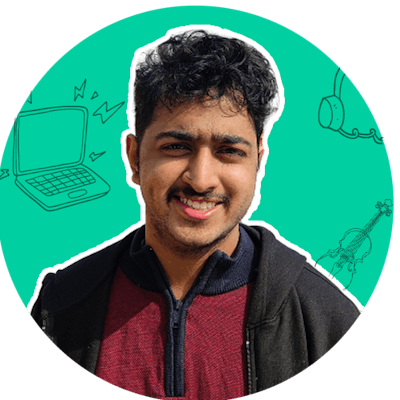A few days back, I uninstalled the Twitter app and switched to the web app and I noticed something,
Twitter had like a different/modern Installation UI for its PWA. (Know more about PWAs here.)
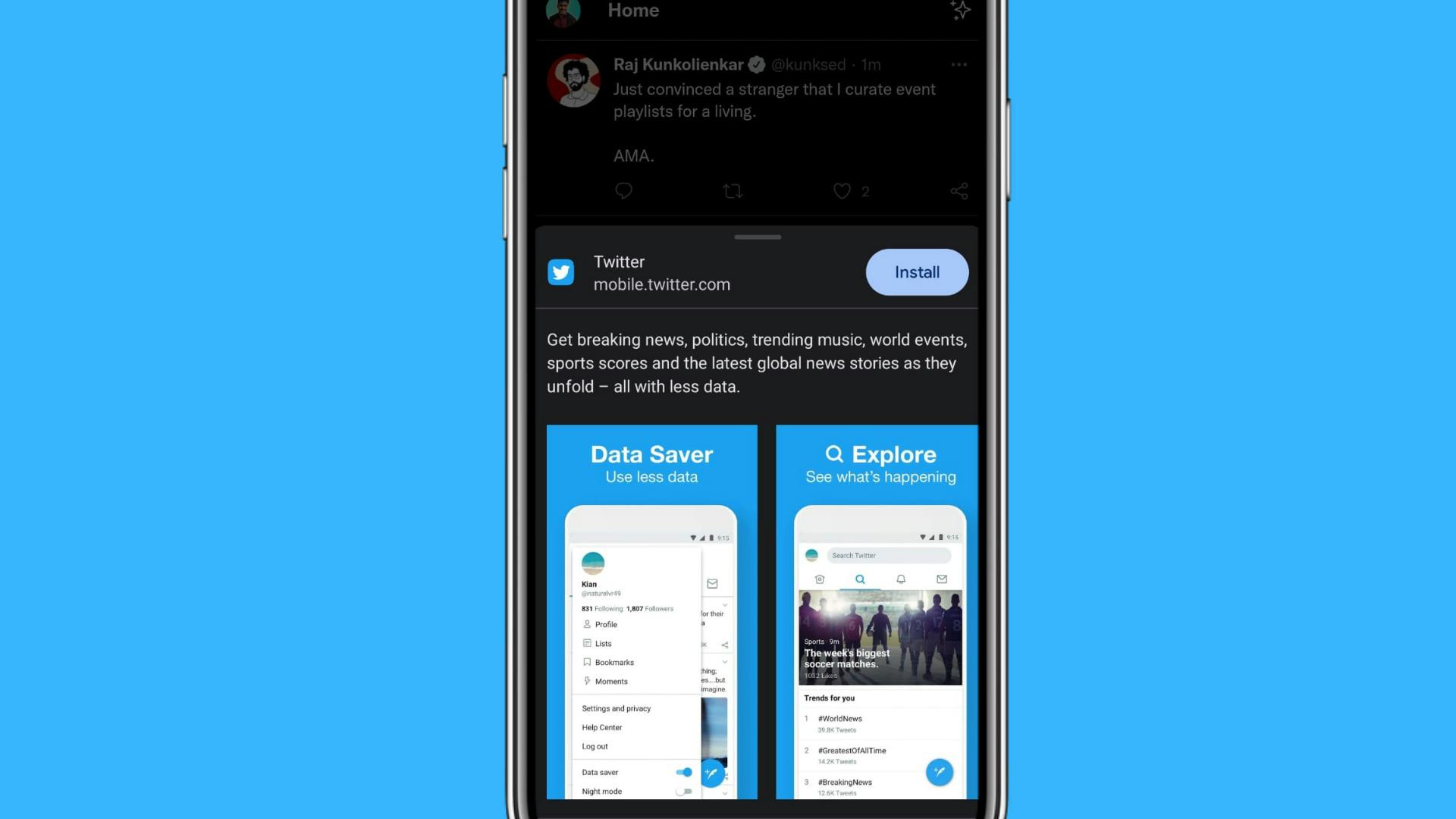
I was like, Woah, this looks so dope and better than that boring installation screen, which most of the PWAs have, This is also similar to Playstore like UI with an image carousel
If you didn't know, here is how most of the PWA Installation Screen Look
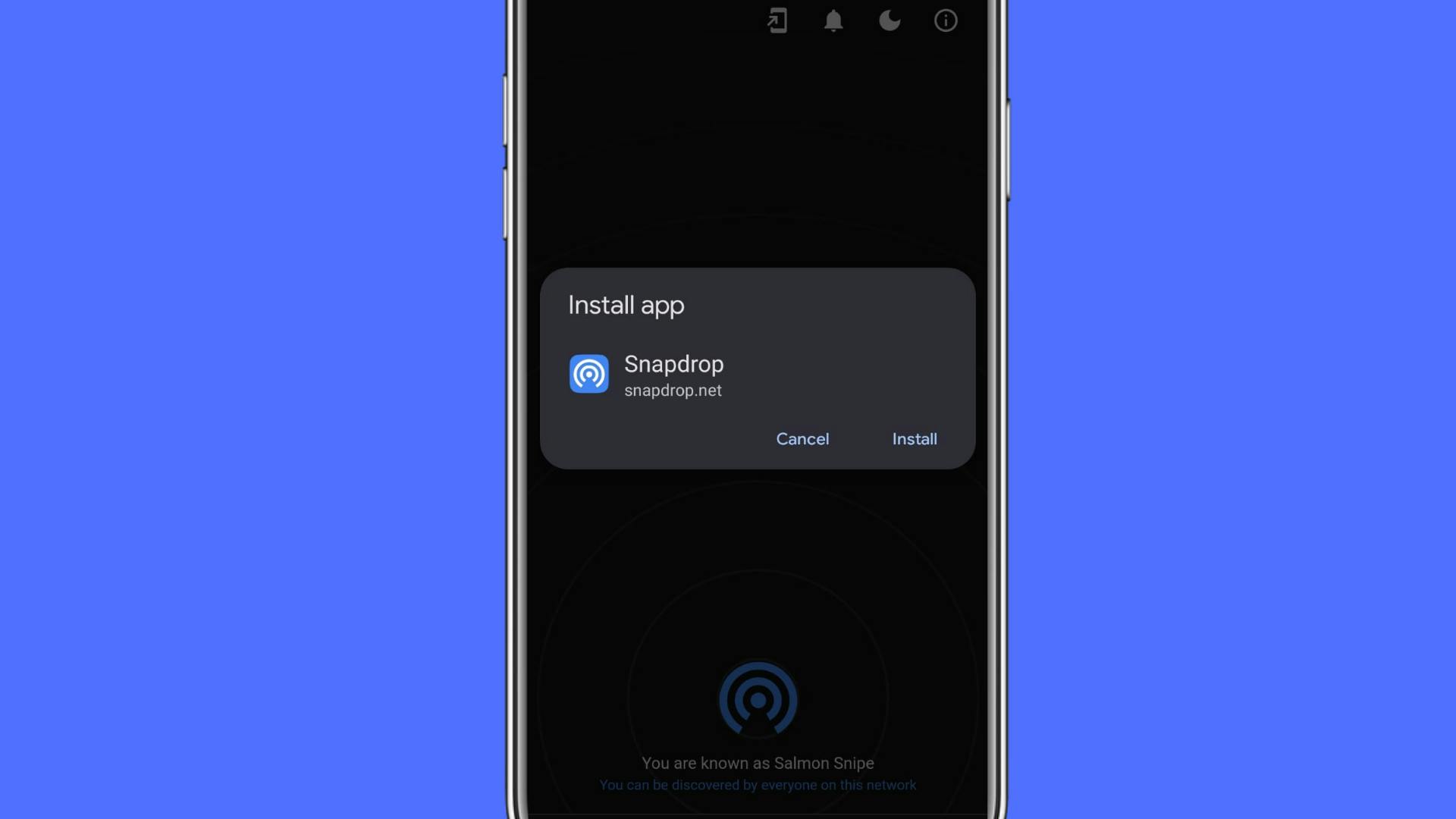
Now I wanted this installation UI for my PWA too, so started digging and Initially, I thought this might be some custom implementation of the Installation UI but then, I visited twitter.com/manifest.json.
and I noticed a new property called screenshots in the manifest JSON file, and the src property had the same images which we saw in the installation screen.
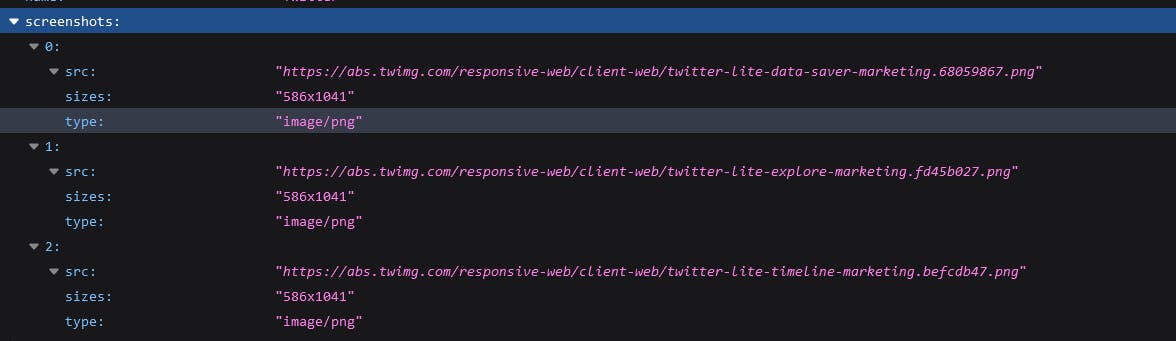
Turns out, there is an option to turn this new Installation UI by just adding a bunch of screenshots of your app.
I just copied the same width and height of screenshots from twitter and created some images on Canva
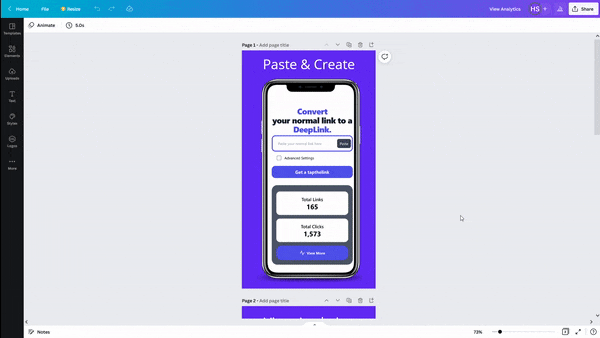
you can follow any height and width which falls under this critera.
Now, time to add the screenshots property with images we created into the manifest.json
"screenshots": [
{
"src": "https://abs.twimg.com/responsive-web/client-web/twitter-lite-data-saver-marketing.68059867.png",
"sizes": "586x1041",
"type": "image/png"
},
{
"src": "https://abs.twimg.com/responsive-web/client-web/twitter-lite-explore-marketing.fd45b027.png",
"sizes": "586x1041",
"type": "image/png"
},
{
"src": "https://abs.twimg.com/responsive-web/client-web/twitter-lite-timeline-marketing.befcdb47.png",
"sizes": "586x1041",
"type": "image/png"
}
],
Replace the src and sizes according to your image location and size. The Image can be either a CDN link or can be in your public folder.
Final Result
Yay, Even my PWA has the same UI now.
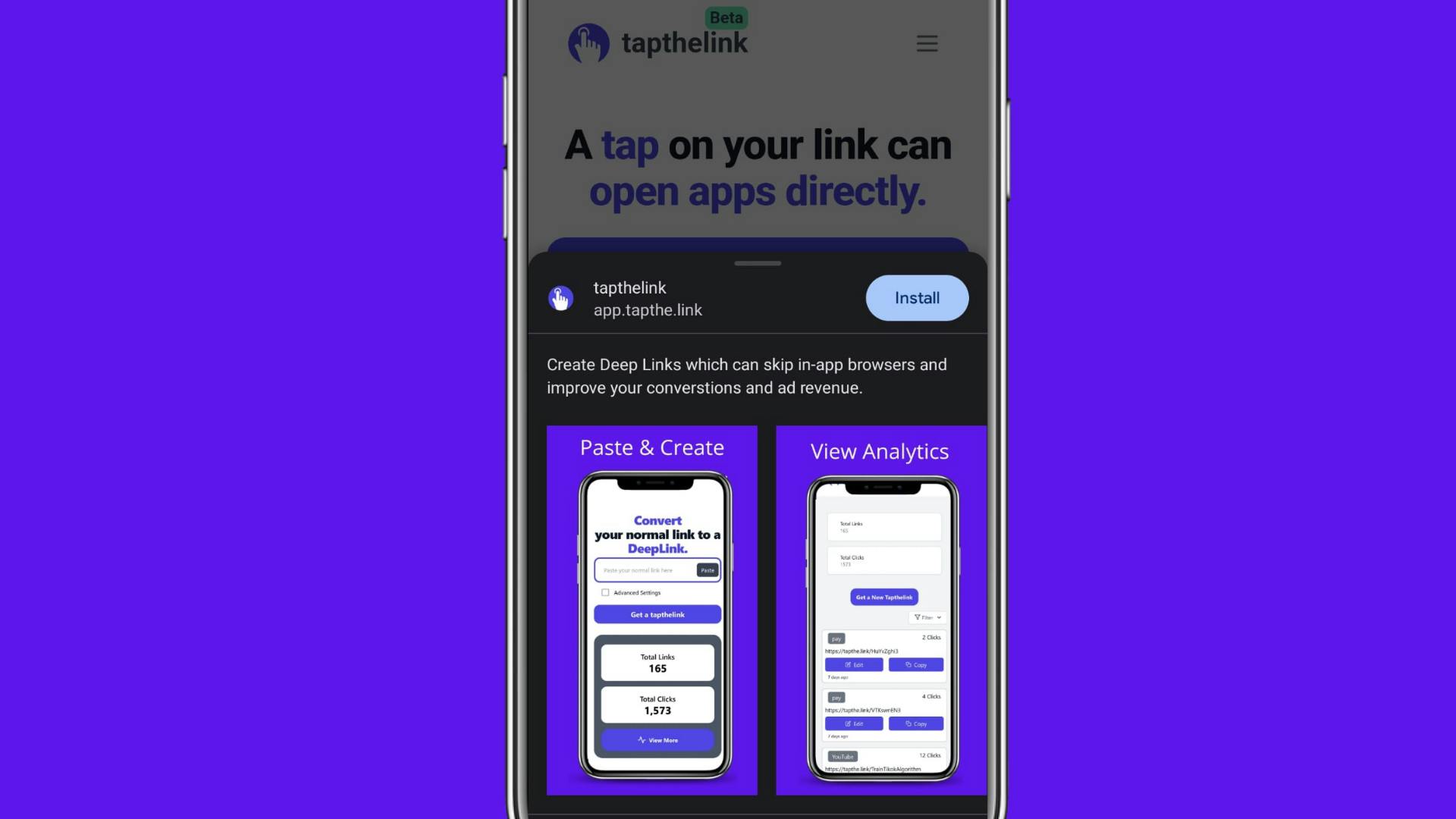
That's it folks, I hope you update your PWA with this new UI and share this with your friends.
Also if you know any creators who make YouTube videos, tell them to checkout tapthe.link